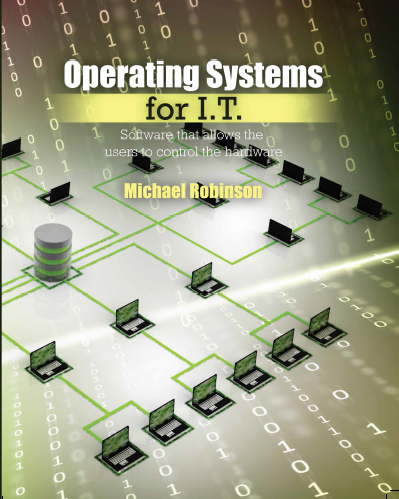
|
Operating Systems for IT ISBN 978-1-4652-8990-2 First Edition Michael Robinson Florida International University Book Available at: Kendall Hunt Publishing Barnes and Nobles FIU Bookstore |
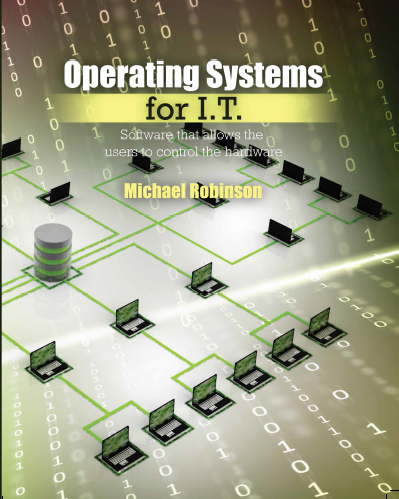
|
Operating Systems for IT ISBN 978-1-4652-8990-2 First Edition Michael Robinson Florida International University Book Available at: Kendall Hunt Publishing Barnes and Nobles FIU Bookstore |